Microsoft Sentinel Skills for IT Pros
Microsoft Sentinel is a cloud-based security tool. It watches over computer networks to spot and stop threats. Let’s learn about Sentinel and how you can use it.
Key Points
| Aspect | Description |
|---|---|
| Main Job | Cloud-based security system for protecting networks |
| Important Parts | Data Connectors, KQL, Machine Learning Models |
| Key Skills | Data Collection, Threat Detection, Automated Response |
| Cost | Pay for a set amount or pay as you go |
| Special Features | Works in the cloud, fits with Microsoft tools, uses smart AI |
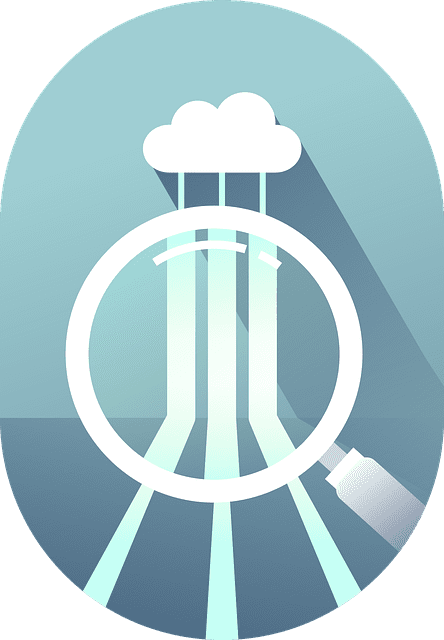
What’s Microsoft Azure Sentinel?
Microsoft Sentinel is like a digital security guard. It watches your entire network for bad guys.
Sentinel doesn’t just watch for threats. It can figure out what’s happening and fix problems on its own. It uses Azure Log Analytics to store all the data it collects, like a big digital filing cabinet for your security info.
Sentinel can see your whole digital world at once. It can take in data from many places, like computers in your office, cloud apps, and other security tools. This helps it spot and respond to threats better.
Main Parts of Sentinel
To get good at Sentinel, you need to know its main parts:
- Data Connectors: These let Sentinel talk to your other systems and apps.
- KQL (Kusto Query Language): This is the special language Sentinel uses to ask questions about your data.
- Machine Learning Models: These smart programs help Sentinel spot weird stuff in your network.
- Workbooks: These show your data in pictures to help you understand security better.
- Hunting Queries: These are questions you can ask to look for threats in your data.
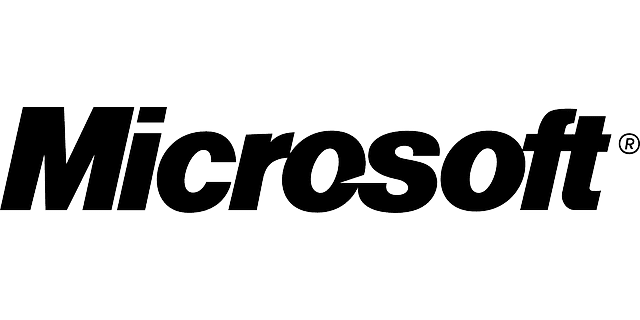
Skills You Need for Sentinel
To become really good at Sentinel, focus on these skills:
- Data Collection: Learn how to gather info from all over your network.
- Threat Detection: Get good at spotting when something bad is happening.
- Automated Response: Learn how to make Sentinel fix problems by itself.
- KQL Skills: Get good at using Kusto Query Language to look at security data.
- Cloud Security Knowledge: Learn how to keep cloud systems safe, especially Azure.
These skills are really important for keeping networks safe today.
Setting Up Sentinel: Quick Steps
Setting up Sentinel isn’t too hard. Here’s how:
- Log in to your Azure portal
- Make a new Sentinel workspace
- Connect your data sources
- Set up your rules
- Set up automatic responses
- Make your dashboards look how you want
- Set up playbooks to respond to problems automatically
The more you practice with Sentinel, the better you’ll get at using all its features.
Cool Tricks with Sentinel
Once you know the basics, you can try some fancier stuff:
- Custom Analytics: Write your own rules to catch specific threats.
- Jupyter Notebooks: Use these for deep investigations and fancy data analysis.
- Playbooks: Set up automatic responses to common security problems.
- Threat Intelligence: Add outside info to help spot threats better.
- User and Entity Behavior Analytics (UEBA): Use AI to spot weird user behavior.
These advanced features help you make Sentinel work better for your specific needs.
How Much Microsoft Sentinel Costs
Sentinel’s price depends on how much data you use. There are two main ways to pay:
- Capacity Reservation: You pay for a set amount of data use upfront.
- Pay-As-You-Go: You only pay for what you actually use.
You can keep your data for up to 730 days, which helps with long-term threat hunting and following rules. It’s important to plan well to manage costs, especially if you have a lot of data.
Sentinel vs. Other Security Tools
Here’s how Sentinel compares to other security tools:
- It’s built for the cloud, so it works well with modern systems.
- It works great with other Microsoft tools, especially if you use Azure.
- It can handle huge amounts of data and learn from it over time.
- It can respond to problems automatically better than older tools.
- It works well with Azure AD to spot identity-based threats.
Sentinel in the Real World
Here are some ways people use Sentinel:
- A big company uses it to spot hackers trying to steal data.
- A bank uses it to make sure they’re following all the rules.
- A smart home company uses it to protect their connected devices.
- A hospital uses it to keep patient data safe and follow health data rules.
- An online store uses it to stop fraud as it happens.
These examples show how flexible and powerful Sentinel can be.
Getting Better at Sentinel
Want to improve your Sentinel skills? Try these:
- Take online classes and get certified.
Microsoft certification courses are a good start. - Practice in a test environment. Microsoft has labs where you can try things safely.
- Join online groups to learn from other Sentinel users.
- Do cybersecurity challenges to get better at your skills.
- Keep learning about new threats and security trends.
Remember, cybersecurity is always changing, so keep learning!
What’s Coming for Sentinel?
Microsoft is always making Sentinel better. Look out for:
- Smarter AI that can predict attacks
- More ways to connect Sentinel with other security tools
- New features for cloud security and protecting remote workers
- Better teamwork with Microsoft 365 Defender
- Better support for non-Microsoft systems
Keeping up with these new features will help you stay good at your job.

Wrap-Up: Becoming a Sentinel Expert
Getting really good at Microsoft Sentinel takes time and practice. But with the right skills, you can become great at protecting networks and data.
The key is to understand the main parts of Sentinel, practice your skills, and stay curious about new features. Whether you’re just starting or want to get better, there’s always more to learn about Microsoft Sentinel.
Ready to get better at cybersecurity? Start learning about Microsoft Sentinel and see how far you can go!
