Master Modern Desktop Management with Microsoft MD-101
The Microsoft MD-101 Managing Modern Desktops certification is important for IT pros working with Windows 10 in big companies. This exam tests your skills in setting up, managing, and protecting Windows devices and apps. Let’s look at what this certification is about and how you can get ready for it.
| Key Takeaways |
|---|
|
• MD-101 focuses on Windows 10 management in enterprise environments • Exam covers device deployment, policy management, security, and app management • Certification is valid for one year and requires a score of 700/1000 to pass • Preparation involves studying official materials and hands-on practice • Certification can lead to career advancement and higher earning potential |
What’s the MD-101 Exam All About?
The MD-101 exam checks if you know how to handle Windows 10 in a business setting. It covers things like putting Windows on lots of computers, setting up rules for how people use their work devices, keeping those devices safe, and managing the apps people use for work. This test is a big deal because it shows you can handle the tech that many companies use every day.
When you take the exam, you’ll have 180 minutes to answer about 40-60 questions. To pass, you need to score at least 700 out of 1000 points. The certification is good for one year, so you’ll need to keep your skills up to date. Learn more about our Microsoft certification courses to get started on your path to becoming certified.

What You Need to Know for the Exam
The MD-101 exam covers four main areas. Here’s a breakdown of what you’ll be tested on:
MD-101 Exam Objectives Breakdown
These percentages show you where to focus your study time. The biggest part of the exam is about keeping devices safe and working well, so make sure you know that stuff inside and out!
Tools and Tech You’ll Work With
To ace the MD-101, you’ll need to be familiar with some important tools:
- Windows 10 enterprise features
- Microsoft Intune for managing devices
- Windows Autopilot for setting up new computers
- Mobile Device Management (MDM) to control phones and tablets
- Azure Active Directory for identity and access management
- Microsoft Endpoint Configuration Manager for large-scale device management
These tools help IT teams manage lots of devices at once, which is super important for big companies. Understanding how these technologies work together in an enterprise environment is crucial for success in the exam and in real-world scenarios.
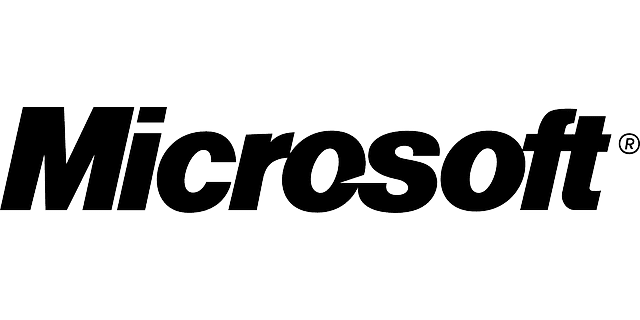
How to Get Ready for the Exam
Getting ready for the MD-101 takes some work, but with the right plan, you can do it! Here are some tips:
- Use official Microsoft study guides and practice tests
- Try out the tools in a test environment if you can
- Join study groups or online forums to learn from others
- Take a prep course to cover all the exam topics
- Create a study schedule and stick to it
- Focus on hands-on experience with Windows 10 and associated management tools
- Review case studies and real-world scenarios to understand practical applications
Remember, practical experience is just as important as theoretical knowledge. Try to set up a lab environment where you can practice configuring and managing Windows 10 devices. This will help solidify your understanding and prepare you for the practical aspects of the exam. View our MD-101 exam preparation course to get expert help in your studies and access to hands-on labs.
Why Get MD-101 Certified?
Getting this certification can really help your IT career. Here’s why it’s worth it:
Career advancement
Open doors to new job opportunities
Increased earnings
Boost your salary potential
Enhanced skills
Master modern desktop management
Industry recognition
Gain respect in the IT field
With this certification, you show that you know how to handle the latest tech that companies use. It can help you get better jobs and maybe even earn more money. The MD-101 certification demonstrates your expertise in managing modern desktop environments, which is increasingly important as organizations adopt cloud-based solutions and remote work becomes more prevalent.
Real-World Uses of MD-101 Skills
The skills you learn for the MD-101 aren’t just for passing a test. They’re things you’ll use in real IT jobs every day. For example:
- Setting up Windows 10 on hundreds of computers at once
- Making sure all company devices follow security rules
- Helping people work from home by managing their work devices
- Implementing and managing Windows as a service updates
- Configuring and enforcing compliance policies across the organization
- Integrating mobile device management with existing IT infrastructure
These skills are super important now that more people are working from different places. IT professionals with MD-101 certification are equipped to handle the challenges of modern workplace environments, including hybrid and remote work scenarios. They play a crucial role in ensuring business continuity and maintaining security across distributed workforces. Discover our enterprise IT management courses to learn more about how these skills apply in the real world and how they can help organizations adapt to changing work environments.
MD-101 and Other Microsoft Certifications
The MD-101 is part of becoming a Microsoft 365 Certified: Modern Desktop Administrator Associate. This bigger certification shows you can handle all parts of keeping Windows devices running in a company. It’s a great way to prove you’re an all-around pro at managing work computers.
You might also want to look at other Microsoft certs that go well with this one, like those for cloud services or security. Some complementary certifications include:
- Microsoft 365 Certified: Security Administrator Associate
- Microsoft Certified: Azure Administrator Associate
- Microsoft 365 Certified: Teams Administrator Associate
These additional certifications can help you build a comprehensive skill set that covers various aspects of modern IT environments. Explore our full range of Microsoft certifications to see how you can build up your skills even more and create a well-rounded IT professional profile.

Tips for Exam Day
When it’s time to take the exam, keep these things in mind:
- Read each question carefully – sometimes they can be tricky
- Manage your time – don’t spend too long on any one question
- If you’re not sure, mark the question and come back to it later
- Use all the time you have – double-check your answers if you finish early
- Stay calm and focused – remember your preparation and trust your knowledge
- For scenario-based questions, consider all aspects of the given situation before answering
- Pay attention to keywords in questions that might indicate the correct approach or solution
Read our blog post on Microsoft exam success strategies for more tips on how to do your best on test day. Remember, good preparation and a calm mindset are key to success in any certification exam.
Wrapping Up: Your Next Steps
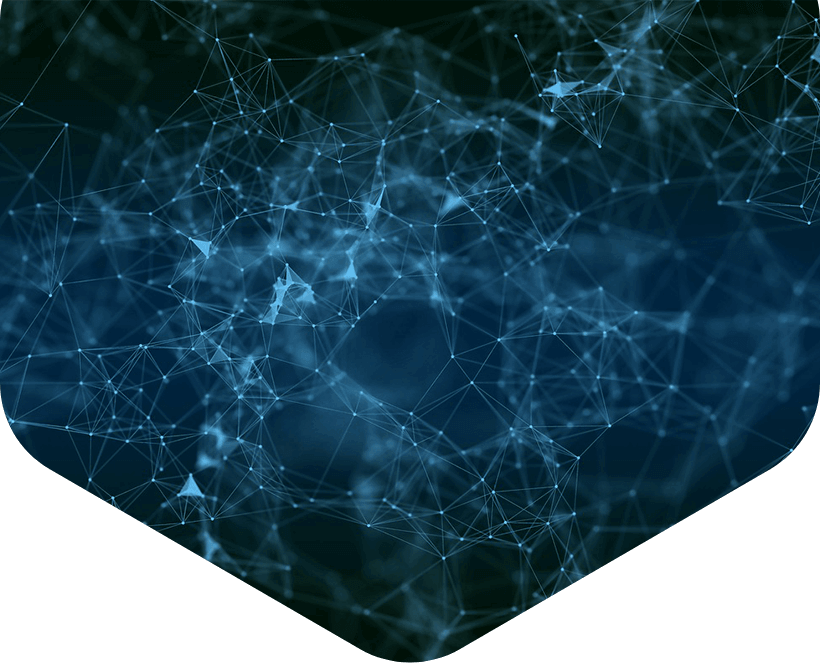
The Microsoft MD-101 certification is a big step in becoming an expert at managing modern desktops. It shows you know how to handle the tech that keeps businesses running smoothly. With the skills you learn, you’ll be ready to tackle real-world IT challenges in any company.
Ready to start your journey to MD-101 certification? Here’s what you can do next:
- Check out the official Microsoft exam page for the most up-to-date info
- Sign up for a prep course to get expert guidance
- Start practicing with the tools you’ll need to know
- Set a study schedule and stick to it
- Join online communities or forums to connect with others preparing for the exam
- Consider taking practice exams to gauge your readiness
- Review your weakest areas and focus on improving them
Remember, getting certified takes work, but it’s worth it for your career. The MD-101 certification can open doors to new opportunities and help you stay relevant in the fast-changing world of IT. Good luck on your MD-101 journey! Contact us for personalized Microsoft certification guidance if you need any help along the way. We’re here to support you in achieving your certification goals and advancing your IT career.
