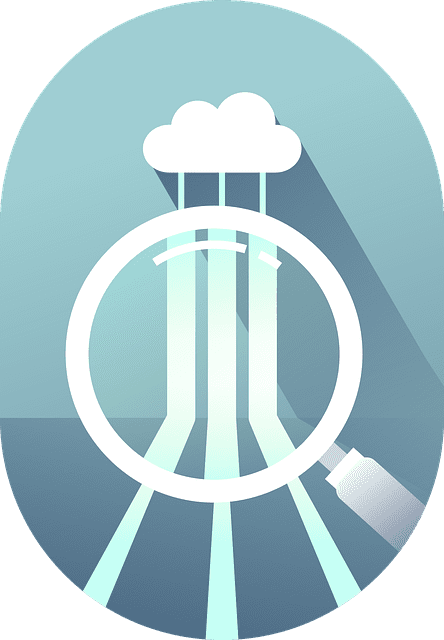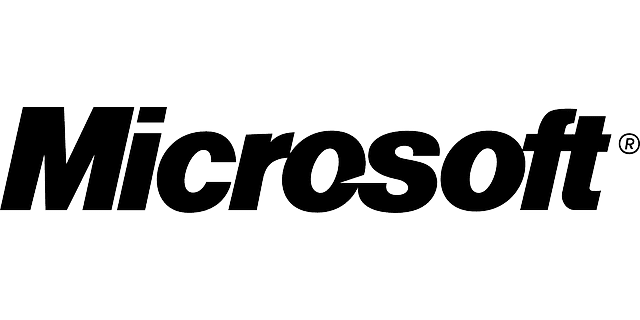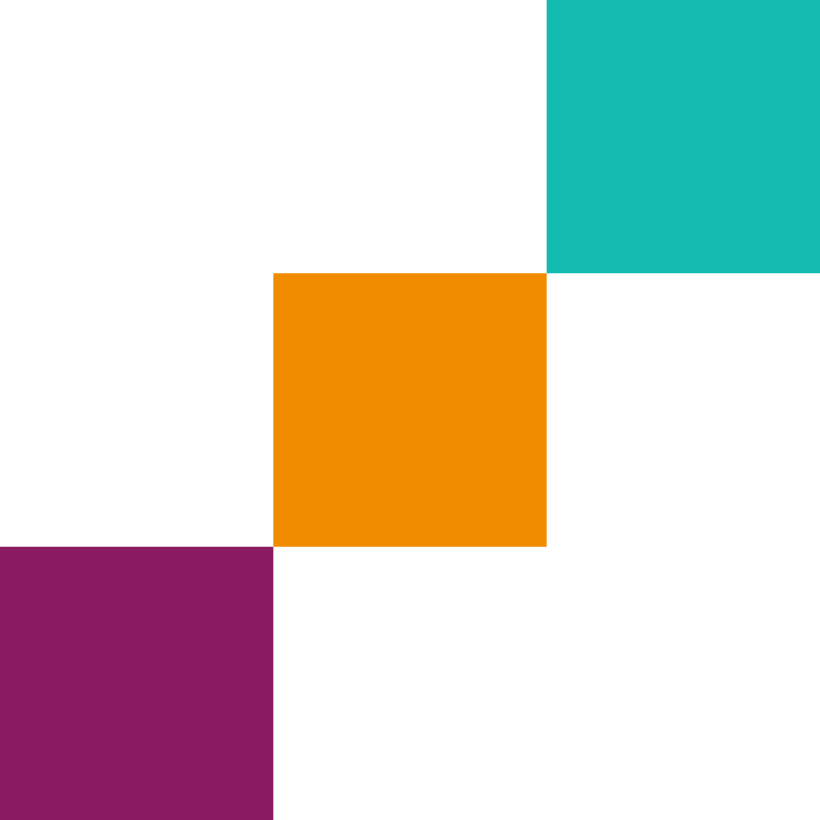Microsoft 98-367: Your Gateway to Security Fundamentals
Start your career in IT security with Microsoft 98-367 Security Fundamentals, this teaches you the basics of keeping Windows systems safe. It’s perfect for beginners. Let’s see what it’s all about!
Key Takeaways: Microsoft 98-367
- Entry-level certification for Windows security
- Covers authentication, network security, and data protection
- Hands-on practice with real security tools
- Foundation for advanced Microsoft security certifications
- Teaches skills applicable to real-world IT security jobs
What Is Microsoft 98-367
Microsoft 98-367 is an entry-level certification that teaches you the ABCs of Windows security. This certification covers important stuff like how to keep bad guys out of computer systems and how to protect important data. If you’re thinking about working in IT security, this is a great place to start. Check out our Microsoft certifications to see how 98-367 fits into your career path.
Here’s what you’ll learn:
- How to make sure only the right people can use a computer system
- Ways to set up rules that keep computers safe
- How to protect information when it’s sent over the internet
- Tricks to keep data safe from prying eyes
Core Windows Security Concepts
Let’s break down some of the main things you’ll learn in this course:
Authentication and Authorization
Authentication is like checking IDs to make sure you are who you say you are. Authorization is deciding what you’re allowed to do once you’re inside. In computer terms, it’s about making sure only the right people can access certain parts of a system.
Group Policies and Security Settings
Imagine if your school had a rule book that automatically applied to every student’s computer. That’s kind of what group policies do. They help IT folks set up rules for lots of computers at once, keeping everything secure and running smoothly.
Network Security
This is all about protecting information as it travels between computers. It’s like making sure a secret note doesn’t get intercepted on its way across the classroom. You’ll learn about firewalls (which are like security guards for your network) and VPNs (which create secret tunnels for your data to travel through).
Encryption and Data Protection
Encryption is like using a secret code to protect your information. If someone steals your data, they won’t be able to read it without the special key. You’ll learn how to use these tools to keep sensitive stuff safe.
Access Control and Permissions
This is about deciding who gets to see what. It’s like having different levels of clearance in a top-secret facility. You’ll learn how to set up systems so that people only have access to the information they need for their job.
Security Auditing and Monitoring
Think of this as being a detective for your computer system. You’ll learn how to keep an eye on what’s happening and spot any suspicious activity before it becomes a big problem.
Microsoft’s Security Framework
Microsoft has some cool strategies to keep systems safe. Here are a few you’ll learn about:
Zero Trust Architecture
This is like the “trust no one” approach to security. Instead of assuming everything inside your network is safe, you check everything, all the time. It’s a bit like a school that makes everyone wear ID badges, even the teachers and principal.
Defense-in-Depth Strategy
Imagine a castle with multiple walls, moats, and guards. That’s what defense-in-depth is like for computers. You set up many layers of security so that if one fails, the others can still protect you.
Least Privilege Access
This is about giving people only the permissions they absolutely need. It’s like only giving the car keys to people who know how to drive, instead of everyone in the house.
Continuous Monitoring and Assessment
Security isn’t a “set it and forget it” thing. You need to keep checking and improving your defenses. It’s like constantly practicing and getting better at a sport.
Microsoft’s Security Tools
Microsoft has a bunch of cool tools to help keep systems safe. Here are some you’ll get to know:
Microsoft Defender for Endpoint
This is like a super-smart guard dog for your computer. It watches for any weird behavior and stops bad stuff from happening.
Azure Active Directory
Think of this as the master key system for all your Microsoft cloud services. It helps manage who can access what across different apps and services.
Microsoft Cloud App Security
This tool keeps an eye on all the cloud apps your organization uses. It’s like having a security guard that can be in multiple places at once.
Azure Sentinel
Imagine a control room where you can see everything happening in your IT system. That’s kind of what Azure Sentinel does. It helps spot and stop threats across your whole organization.
Best Practices for Microsoft Security
Now that you know about the tools, here are some smart ways to use them:
Multi-Factor Authentication (MFA)
This is like needing both a key and a secret handshake to get into a clubhouse. It makes it much harder for bad guys to break in, even if they guess your password.
Regular Patching and Updates
Think of this as fixing holes in a boat. You want to keep your system up-to-date to plug any security holes before they can cause problems.
Security Awareness Training
This is about teaching everyone in an organization how to spot and avoid security risks. It’s like giving everyone on your team tips on how to play better defense.
Cloud Security Posture Management
As more stuff moves to the cloud, it’s important to keep it all safe. This practice helps make sure your cloud setup is as secure as possible.
Common Security Threats
Part of staying safe is knowing what dangers are out there. Here are some common threats you’ll learn about:
Phishing Attacks
These are tricks to get you to give away important information. It’s like someone pretending to be your friend to get you to share a secret.
Ransomware
This nasty software locks up your files and demands money to unlock them. It’s like digital kidnapping for your data.
IoT Vulnerabilities
As more devices connect to the internet, there are more ways for hackers to cause trouble. It’s important to keep all these smart devices secure.
Supply Chain Attacks
These attacks target the companies that provide software or services to others. It’s like contaminating the source of a river to affect everyone downstream.
Hands-on Security Configuration
The best way to learn is by doing. In this course, you’ll get to try out:
Configuring Group Policies
You’ll learn how to set up rules that apply to lots of computers at once. It’s like being able to change the rules for a whole classroom with one command.
Setting Up Firewalls
This is about creating a barrier between your network and the outside world. You’ll learn how to let good traffic in and keep the bad stuff out.
Implementing Encryption
You’ll get to play with tools that scramble data so only the right people can read it. It’s like creating and using your own secret codes.
Configuring Access Controls
This is about setting up who can do what in a system. You’ll learn how to give people just the right amount of access they need to do their jobs.
Your Path to Becoming a Security Pro
Microsoft 98-367 is just the beginning. Here’s how it fits into your career journey:
Starting with 98-367
This certification gives you a solid foundation in security basics. It’s like learning to walk before you run.
Moving to Advanced Certifications
Once you’ve got the basics down, you can move on to more advanced stuff like becoming an Azure Security Engineer. It’s like leveling up in a video game.
Never Stop Learning
The world of IT security is always changing. It’s important to keep learning new things and practicing your skills.
Practical Exercises
To really understand security, you need to practice. Here are some exercises you might try:
Security Auditing Exercise
You’ll get to play detective and look for security problems in a pretend system. It’s like a scavenger hunt for computer vulnerabilities.
Threat Detection Scenario
In this exercise, you’ll learn how to spot when something fishy is going on in a computer system. It’s like being a cybersecurity lifeguard, watching for signs of trouble.
Incident Response Simulation
This is where you practice what to do when something goes wrong. It’s like a fire drill, but for computer emergencies.
Real-World Applications
The skills you learn in Microsoft 98-367 aren’t just for passing a test. They have real-world applications in various IT roles:
Help Desk Technician
As a help desk technician, you’ll use your knowledge to assist users with security-related issues, like password resets and access problems.
Junior System Administrator
In this role, you’ll apply your understanding of group policies and security settings to maintain and secure Windows environments.
Security Analyst Trainee
Your knowledge of security fundamentals will be the foundation for analyzing threats and implementing security measures in an organization.
Preparing for the Exam
Getting ready for the Microsoft 98-367 exam doesn’t have to be scary. Here are some tips to help you prepare:
Study Materials
Use official Microsoft study guides and practice tests. They’re designed to cover all the topics you need to know.
Hands-On Practice
Set up a home lab using virtual machines to practice configuring Windows security features. This practical experience is invaluable.
Join Study Groups
Connect with other students preparing for the same exam. Discussing concepts and sharing knowledge can enhance your understanding.
Beyond the Certification
While the Microsoft 98-367 certification is a great start, it’s important to think about your long-term career in IT security:
Continuous Learning
Security threats evolve rapidly. Make a habit of staying updated with the latest security trends and technologies.
Specialization Opportunities
After mastering the basics, you might want to specialize in areas like cloud security, ethical hacking, or security architecture.
Professional Networking
Join IT security forums and attend industry events. Networking can lead to mentorship opportunities and job prospects.
Wrapping Up
Microsoft 98-367: Security Fundamentals is a great way to start your journey in IT security. You’ll learn the basics of keeping computer systems safe, from setting up firewalls to spotting sneaky attacks. Remember, the world of security is always changing, so keep learning and practicing. With these skills, you’ll be well on your way to becoming a cybersecurity superhero!
Ready to take the next step? Explore the 98-367 Microsoft certification course today and start your security adventure today!