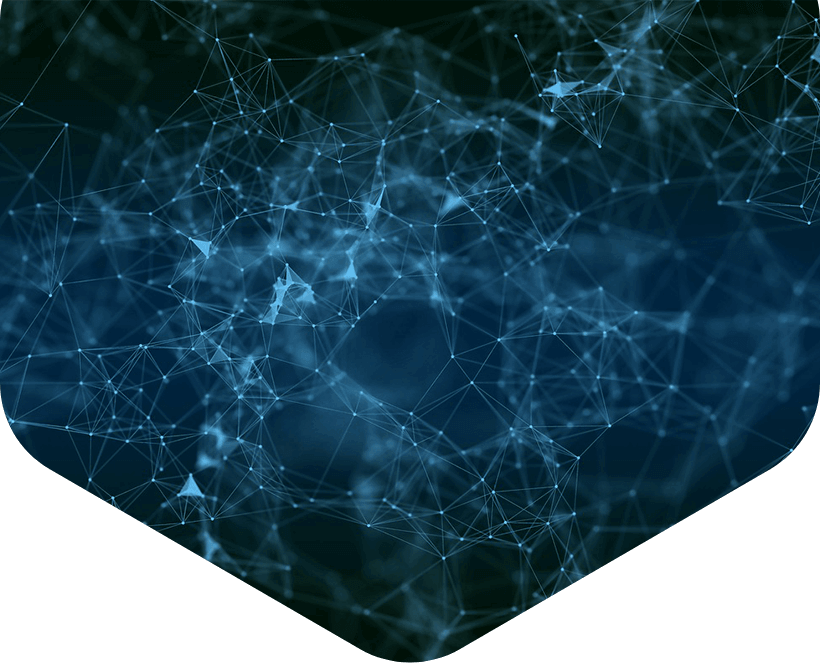Mastering Kubernetes: A Guide for IT Professionals
Kubernetes is an open-source platform that manages containerized applications. It helps IT teams deploy, scale, and run applications more efficiently. Let’s explore Kubernetes and why it’s important in modern IT infrastructure.
Key Takeaways
| Aspect | Description |
|---|---|
| Definition | Open-source container orchestration platform |
| Core Concepts | Pods, Nodes, Clusters, Control Plane |
| Key Features | Scalability, Self-healing, Load Balancing, Automated Updates |
| Benefits | Efficient application management, Improved resource utilization |
| Career Path | Certified Kubernetes Administrator (CKA) certification available |
What is Kubernetes?
Kubernetes, often called K8s, is a container orchestration system. It manages groups of containers, which are like lightweight packages that hold everything an application needs to run. Think of containers as lunch boxes that have all your app needs, and Kubernetes as the smart lunchroom manager making sure all the lunch boxes are in the right place.
Google first developed Kubernetes, based on their experience running big systems. Now, it’s maintained by the Cloud Native Computing Foundation and used by many companies worldwide. It’s great at handling complex deployments and managing resources efficiently.
Core Concepts of Kubernetes
To understand Kubernetes, you need to know a few key terms:
- Pods: The smallest units in Kubernetes. They’re like tiny computers that run one or more containers.
- Nodes: The machines (physical or virtual) that run your pods.
- Clusters: Groups of nodes that work together.
- Control Plane: The brain of Kubernetes that manages everything.
These parts work together to keep your applications running smoothly. Kubernetes also uses Services for networking and load balancing, and Deployments to manage application lifecycles. Understanding these elements helps you manage and scale applications in Kubernetes.

Why Kubernetes Matters
Kubernetes solves many problems for IT teams. Here are some of its key features:
Scalability
Grows or shrinks applications as needed
Self-healing
Automatically attempts to fix issues
Load Balancing
Distributes workload for smooth operation
Automated Updates
Updates applications without downtime
- Scalability: It can grow or shrink your application as needed.
- Self-healing: If something goes wrong, Kubernetes tries to fix it automatically.
- Load Balancing: It spreads out the work to keep things running smoothly.
- Automated Updates: You can update your apps without downtime.
These features make life easier for developers and operations teams. Kubernetes also offers security features like role-based access control (RBAC) and network policies to protect your applications and data. Its configuration management helps teams track changes and roll back if needed.
Getting Started with Kubernetes
Ready to try Kubernetes? Here’s how to begin:
- Install Kubernetes on your computer or use a cloud service.
- Learn basic commands to control your cluster.
- Try deploying a simple application.
- Experiment with scaling and updating your application.
- Explore more advanced features like persistent storage and networking.
It might seem tricky at first, but with practice, you’ll get the hang of it. Start your Kubernetes journey with our beginner-friendly guides and courses.
Try setting up a local Kubernetes cluster using Minikube or Kind for hands-on experience. These tools let you practice Kubernetes features without a full production setup. As you learn more, explore managed Kubernetes services from cloud providers like Google, Amazon, or Azure.
Becoming a Kubernetes Expert
If you want to become a Kubernetes pro, consider getting certified. The Certified Kubernetes Administrator (CKA) exam is a great way to prove your skills. It covers everything from basic concepts to advanced topics like networking and security.
Prepare for Kubernetes certification with our specialized courses. We’ll help you get ready for the exam and boost your career in cloud computing and container orchestration.
Practical experience is crucial too. Work on real projects, contribute to open-source Kubernetes projects, or join the Kubernetes community. Attend workshops, webinars, and conferences to stay updated. Kubernetes is always changing, so keep learning to stay an expert.
Conclusion
Kubernetes is a powerful tool that’s changing how we run applications. Whether you’re just starting or want to improve your skills, there’s always more to learn. Try it out and see how Kubernetes can make your IT work easier and more efficient.
As more organizations use cloud-native technologies, the need for Kubernetes experts is growing. By mastering Kubernetes, you’re preparing for the future of IT infrastructure management. These skills are useful in many industries and jobs, from small startups to big companies.
Ready to learn more? Check out our Certified Kubernetes Administrator (CKA) course and start becoming a Kubernetes expert today!