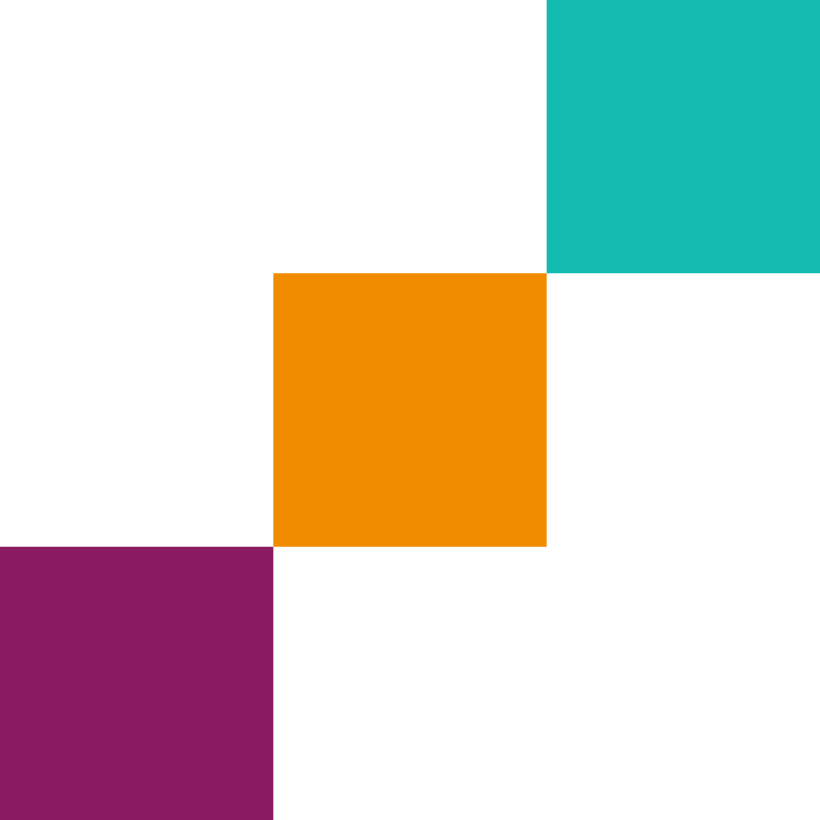Demystifying Kubernetes Cluster Architecture: A Beginner’s Guide
Kubernetes is a powerful tool for managing containerized applications. Let’s break down its cluster architecture in simple terms and explore its key components and benefits.
Key Takeaways
- Kubernetes is an open-source container orchestration platform
- A Kubernetes cluster consists of a control plane and worker nodes
- The control plane manages the cluster, while nodes run applications
- Key components include API Server, Scheduler, Controller Manager, and etcd
- Kubernetes offers high availability, scalability, and security features
- Understanding Kubernetes architecture is crucial for efficient container management
What is Kubernetes?
Kubernetes is like a big playground for your computer programs. It helps run and manage lots of small containers that hold different parts of an app. Kubernetes makes it easy to keep everything running smoothly, even when things get busy or break down. This open-source platform automates the deployment, scaling, and management of containerized applications, making it an essential tool in modern cloud-native development.
The Big Picture: Kubernetes Cluster
A Kubernetes cluster is like a team of computers working together. It has two main parts: the control plane (the brain) and the nodes (the workers). The control plane makes decisions, while the nodes do the actual work of running your apps. This distributed architecture allows for efficient resource utilization and high availability of applications.
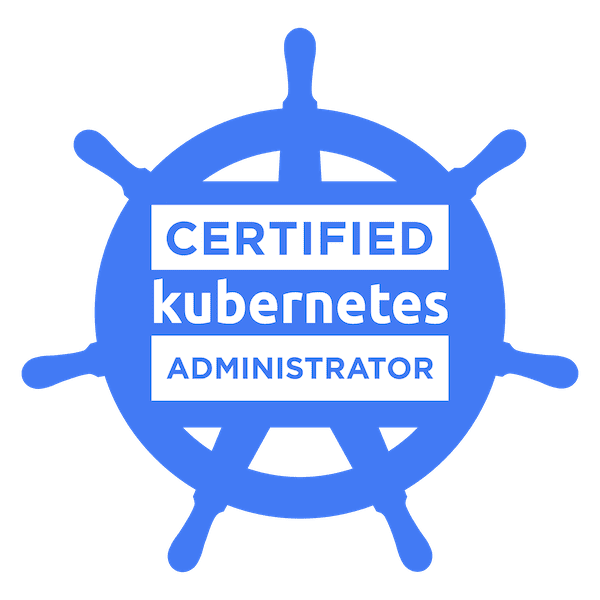
The Control Plane: The Brains of the Operation
The control plane is in charge of the whole cluster. It has several important parts:
- API Server: This is like the receptionist. It talks to everything else and handles requests. The API Server is the central hub for all cluster-related communication.
- Scheduler: This decides where to put new containers, like finding the best spot on the playground. It considers factors such as resource requirements, hardware constraints, and affinity rules.
- Controller Manager: This makes sure everything is running as it should, like a playground monitor. It manages various controllers that regulate the state of the cluster.
- etcd: This is the cluster’s memory, storing all the important information. It’s a distributed key-value store that maintains the cluster’s configuration data.
The control plane components work together to ensure the desired state of the cluster is maintained at all times. They handle tasks such as node management, pod scheduling, and responding to cluster events.
The Nodes: Where the Work Happens
Nodes are the machines that run your apps. Each node has these parts:
- Kubelet: This talks to the control plane and manages containers on the node. It ensures that containers are running in a Pod and are healthy.
- Container Runtime: This actually runs the containers, like Docker. It’s responsible for pulling container images and starting and stopping containers.
- Kube-proxy: This helps containers talk to each other across the cluster. It maintains network rules on nodes, allowing network communication to your Pods from network sessions inside or outside of your cluster.
Nodes can be physical machines or virtual machines, depending on the cluster setup. They provide the computing resources necessary to run your applications and services.
Key Concepts in Kubernetes
To understand Kubernetes better, you need to know about:
- Pods: The smallest units in Kubernetes, usually holding one container. Pods are the basic building blocks of deployment in Kubernetes.
- Services: These help pods talk to each other and the outside world. They provide a stable network endpoint for accessing a group of Pods.
- Volumes: These are like storage boxes for your data. They allow data to persist across container restarts and can be shared between containers in a Pod.
- Namespaces: These help organize your cluster into separate areas. They provide a way to divide cluster resources between multiple users or projects.
- Deployments: These manage the deployment and scaling of a set of Pods. They ensure that a specified number of Pod replicas are running at any given time.
- ConfigMaps and Secrets: These allow you to separate configuration details from application code, enhancing security and flexibility.
Why Kubernetes is Great
Kubernetes is designed to be:
- Always available: It keeps your apps running even if something breaks. Kubernetes can automatically restart failed containers or move them to healthy nodes.
- Easy to grow: You can add more machines or apps without much trouble. Kubernetes supports both horizontal and vertical scaling of applications.
- Secure: It has ways to keep your apps and data safe. Kubernetes provides features like role-based access control (RBAC) and network policies for enhanced security.
- Portable: Applications can be easily moved between different cloud providers or on-premises environments.
- Efficient: Kubernetes optimizes resource utilization, helping to reduce infrastructure costs.
Taking Care of Your Kubernetes Cluster
To keep your Kubernetes cluster healthy:
- Update it regularly, like getting new toys for your playground. Stay current with the latest Kubernetes versions to benefit from new features and security patches.
- Keep the API server safe, like having a good lock on the playground gate. Implement strong authentication and authorization mechanisms.
- Set up etcd securely, so your important information stays safe. Use encryption and regular backups to protect your cluster’s configuration data.
- Make sure your containers are secure throughout their life. Implement container security best practices, including image scanning and runtime protection.
- Monitor your cluster’s performance and health. Use tools like Prometheus and Grafana to gain insights into your cluster’s operations.
- Implement proper resource management. Use resource quotas and limits to ensure fair resource allocation among different applications and teams.
Key Kubernetes Components
- API Server: Central management point for cluster operations
- etcd: Distributed key-value store for cluster configuration
- Scheduler: Assigns workloads to nodes efficiently
- Controller Manager: Regulates cluster state and manages controllers
- Kubelet: Runs on each node, ensures containers are running in pods
- Container Runtime: Responsible for running containers (e.g., Docker)
- Pods: Smallest deployable units, can contain multiple containers
- Services: Expose applications to network and provide load balancing
- Ingress: Manages external access to services and handles routing
- Persistent Volumes: Provides storage for applications, ensuring data persistence
Learning More About Kubernetes

If you want to become a Kubernetes expert, you can take courses like the Certified Kubernetes Administrator (CKA) course. This will teach you all about setting up and managing Kubernetes clusters. Additionally, you can explore official Kubernetes documentation, participate in community forums, and practice with hands-on projects to deepen your understanding.
Wrapping Up
Kubernetes might seem complicated, but it’s just a smart way to manage lots of apps. By understanding its parts and how they work together, you can start using this powerful tool to make your IT work easier and more efficient. As container orchestration becomes increasingly important in modern software development and deployment, mastering Kubernetes can significantly enhance your career prospects in the IT industry.
Remember, Kubernetes is always changing and getting better. Keep learning and practicing, and you’ll become a Kubernetes pro in no time! Stay curious, experiment with different Kubernetes configurations, and don’t hesitate to engage with the vibrant Kubernetes community for support and knowledge sharing.