Kubernetes Pods and Workloads: A Beginner’s Guide
Kubernetes is changing the way we manage apps. It’s an open-source tool that helps run and scale containerized applications. Let’s explore Kubernetes pods and workloads, and see how they can make your life easier.
Key Takeaways
- Kubernetes is an open-source platform for managing containerized applications
- Pods are the smallest deployable units in Kubernetes
- Deployments manage ReplicaSets and provide declarative updates
- StatefulSets are used for stateful applications with unique network identities
- DaemonSets ensure that all nodes run a copy of a specific pod
- Jobs and CronJobs are used for batch and scheduled tasks
What’s Kubernetes and Why Should You Care?
Imagine you’re running a big restaurant. Kubernetes is like a super-smart manager that keeps everything running smoothly. It helps your apps (the dishes) get served quickly and efficiently, no matter how busy it gets. Here are some cool things Kubernetes can do:
- Scale up when lots of people want to use your app
- Fix problems on its own if something breaks
- Use your computer resources wisely, so nothing goes to waste
- Automate deployments and rollbacks
- Provide self-healing capabilities for applications
- Manage service discovery and load balancing
Explore our comprehensive Kubernetes courses to learn more about these amazing features and how they can benefit your organization’s infrastructure management.
The Building Blocks of Kubernetes
A Kubernetes system, or cluster, has two main parts:
- Control Plane: This is like the brain of the operation. It makes all the big decisions.
- Nodes: These are the workers that actually run your apps.
Think of it like a school. The principal’s office is the control plane, making sure everything runs smoothly. The classrooms are the nodes, where the actual learning (or in our case, app running) happens. The control plane components include:
- kube-apiserver: The front-end for the Kubernetes control plane
- etcd: A consistent and highly-available key value store used as Kubernetes’ backing store for all cluster data
- kube-scheduler: Watches for newly created Pods with no assigned node, and selects a node for them to run on
- kube-controller-manager: Runs controller processes
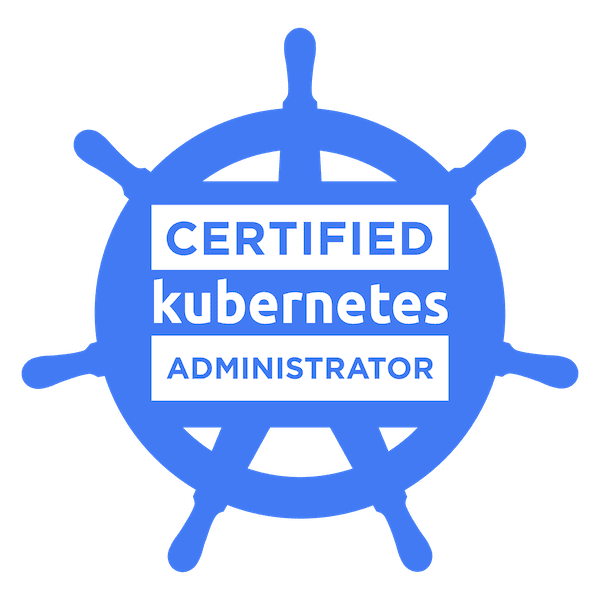
Want to become a Kubernetes expert? Learn about Kubernetes architecture in our CKA certification course.
Pods: The Smallest Units in Kubernetes
In Kubernetes, pods are like the atoms of your application. They’re the smallest things you can create and manage. A pod is a group of one or more containers that work together. Here’s what you need to know about pods:
- They’re like tiny computers that run your app
- They have their own IP address
- They can hold one or more containers that need to work closely together
- Pods share the same network namespace, meaning containers within a pod can communicate using localhost
- They can share storage volumes
- Pods are ephemeral by nature and can be created, destroyed, and recreated on demand
Pods go through different stages in their life, from being created to running your app, and eventually being removed when they’re not needed anymore. The lifecycle of a pod includes:
- Pending: The pod has been accepted by the cluster, but containers are not yet set up
- Running: At least one container is still running, or is in the process of starting or restarting
- Succeeded: All containers in the pod have terminated successfully
- Failed: All containers in the pod have terminated, and at least one container has terminated in failure
- Unknown: For some reason the state of the pod could not be obtained

Deployments: Managing Your App’s Lifecycle
Deployments in Kubernetes are like having a really smart assistant for your app. They help you:
- Create and update instances of your app
- Switch to new versions of your app without downtime
- Go back to an older version if something goes wrong
- Scale the number of replicas of your application
- Pause and resume your deployments
- Use the rolling update strategy to minimize downtime during updates
Imagine you’re updating your phone. A deployment is like having a magic phone that updates itself, and if something goes wrong, it can quickly go back to the old version that worked. Deployments use a declarative approach, meaning you describe the desired state, and Kubernetes works to maintain that state.
ReplicaSets: Keeping Your App Running Smoothly
ReplicaSets are like the backup dancers for your app. They make sure you always have the right number of pods running. If a pod crashes or gets deleted, the ReplicaSet quickly creates a new one to take its place.
Here’s how ReplicaSets work:
- You tell it how many copies of your app you want running
- It keeps an eye on your pods
- If any pods disappear, it creates new ones to replace them
- ReplicaSets use a selector to identify which pods to manage
- They ensure that the specified number of pod replicas are running at all times
- ReplicaSets can be used directly, but it’s more common to use them through Deployments
Deployments use ReplicaSets behind the scenes to manage your app’s pods. It’s like having a watchful guardian for your application. While ReplicaSets can be used independently, Deployments provide additional benefits like rolling updates and rollbacks.
StatefulSets: For Apps That Need to Remember
Some apps need to remember things, like databases. StatefulSets are perfect for these kinds of apps. They’re like Deployments, but with some extra superpowers:
- Each pod gets a unique, permanent name
- Pods are created in a specific order
- They can use persistent storage that stays the same even if the pod restarts
- StatefulSets maintain a sticky identity for each of their Pods
- They provide guarantees about the ordering and uniqueness of these Pods
- StatefulSets are valuable for applications that require one or more of the following:
- Stable, unique network identifiers
- Stable, persistent storage
- Ordered, graceful deployment and scaling
- Ordered, automated rolling updates
Think of StatefulSets like a line of people waiting to get into a concert. Each person (pod) has a specific spot in line, and they get in one at a time in a set order. This ordering and uniqueness is crucial for many distributed systems and databases.
DaemonSets: One Pod Per Node
DaemonSets are like having a helper on every floor of a building. They make sure that one copy of a pod runs on every node in your cluster. This is great for things like:
- Collecting logs from all your nodes
- Running monitoring tools on each node
- Setting up networking on each node
- Running storage daemons on every node
- Deploying security agents or intrusion detection systems
When you add a new node to your cluster, the DaemonSet automatically adds the pod to it. When you remove a node, the DaemonSet cleans up after itself. Some key features of DaemonSets include:
- They run one pod per node (or a subset of nodes)
- They can be configured to run on specific nodes using node selectors
- DaemonSets respect taints and tolerations, allowing for fine-grained control over which nodes run the DaemonSet pods
- They are ideal for system-level operations that need to run on every node
Jobs and CronJobs: For Tasks That Start and Finish
Sometimes you need to run a task that has a beginning and an end, like a backup job or a data processing task. That’s where Jobs and CronJobs come in:
- Jobs run a task until it’s finished
- CronJobs run tasks on a schedule, like every day at midnight
- Jobs can be configured to run multiple pods in parallel
- They can be set to retry a certain number of times if they fail
- CronJobs use the Cron format to specify schedules
- Both Jobs and CronJobs are ideal for batch processing workloads
Think of Jobs like a to-do list. Each task gets done once, and then it’s complete. CronJobs are more like an alarm clock, reminding you to do something at specific times. Some common use cases include:
- Database backups
- Sending emails
- Data cleanup tasks
- Generating reports
- ETL (Extract, Transform, Load) operations
Kubernetes Networking: Connecting the Dots
In Kubernetes, networking is what allows all the parts of your application to talk to each other. It’s like the phone lines in a big office. Here are some key networking concepts:
- Services: These give your pods a stable address that doesn’t change
- Ingress: This is like a smart receptionist that directs outside traffic to the right services
- Network Policies: These are like security guards that control which pods can talk to each other
- Container Network Interface (CNI): A specification and libraries for configuring network interfaces in Linux containers
- Cluster DNS: Kubernetes provides a DNS service for discovering services within the cluster
- Load Balancing: Kubernetes can distribute network traffic to ensure no single pod becomes a bottleneck
Understanding networking is crucial for building robust applications in Kubernetes. Some important aspects of Kubernetes networking include:
- Every Pod gets its own IP address
- Containers within a Pod share the network namespace and can communicate using localhost
- Services provide a stable endpoint for pods, even as they are created and destroyed
- Kubernetes supports different types of services: ClusterIP, NodePort, and LoadBalancer
- Ingress resources provide HTTP and HTTPS routing to services based on rules
Wrapping Up: Your Kubernetes Journey
We’ve covered a lot of ground in our Kubernetes adventure. From pods to deployments, statefulsets to jobs, you now have a solid foundation in Kubernetes workloads. Remember, choosing the right workload type for your application is key to success with Kubernetes.
As container technology continues to evolve, Kubernetes is likely to grow and change too. Staying up-to-date with the latest trends and best practices will help you make the most of this powerful tool. Some areas to keep an eye on include:
- Serverless Kubernetes platforms
- Enhanced security features and best practices
- Improved developer experiences and tooling
- Integration with emerging technologies like edge computing and AI/ML workloads
- Continued focus on simplifying complex operations
Whether you’re just starting out or looking to deepen your Kubernetes knowledge, there’s always more to learn. Keep exploring, experimenting, and building with Kubernetes! Remember that practical experience is invaluable, so don’t hesitate to set up your own Kubernetes cluster and start deploying applications. The more you work with Kubernetes, the more comfortable you’ll become with its concepts and capabilities.

