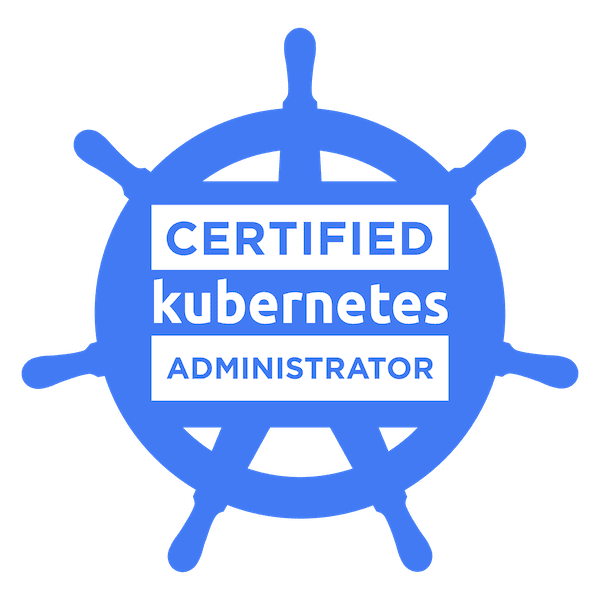Become Expert in Kubernetes Scheduling: Optimizing Pod Placement
Kubernetes scheduling is about putting pods on the right nodes to make the best use of resources. Let’s explore how Kubernetes schedules pods and how you can make it work better for your needs.
Key Points on Kubernetes Scheduling
- Scheduler acts as traffic cop for cluster
- Use node selectors, affinity rules, taints/tolerations to control pod placement
- Set resource requests and limits for better scheduler decisions
- Continuously learn and adjust as needs and Kubernetes evolve
What is Kubernetes Scheduling?
When you create a pod in Kubernetes, the system needs to decide which node it should run on. This job is done by the kube-scheduler. It’s like a smart traffic cop for your cluster, making sure each pod goes to the best spot.
The scheduler looks at things like:
- How much CPU and memory each node has free
- What kind of hardware or software a pod needs
- Any rules you’ve set up about where pods should go
The scheduler’s decision-making process is important for keeping your Kubernetes cluster healthy and efficient. It thinks about both the current state of the cluster and what it might need in the future.
Basic Scheduling Concepts
There are a few main ways to control where pods end up:
NodeSelector
This is the simplest way to pick a node. You just add a label to your nodes and tell the pod to use that label. For example, you might label some nodes as “gpu=true” and then tell your machine learning pods to only use those nodes. NodeSelector is easy to use but can be limiting for complex needs.
Node Affinity and Anti-Affinity
These are more flexible than NodeSelector. You can set rules like “try to put this pod on a node with an SSD” or “don’t put this pod on the same node as that other pod”. These allow for more detailed control over where pods go.
Taints and Tolerations
Taints are like “keep out” signs for nodes. Tolerations are passes that let certain pods ignore those signs. This is useful for things like keeping user traffic off your database nodes.
Advanced Scheduling Configurations
Once you’re comfortable with the basics, there are more advanced ways to fine-tune your scheduling:
Affinity Rules
You can set “required” rules (must be followed) or “preferred” rules (try to follow if possible). You can also set rules for scheduling (where to put new pods) and execution (whether to keep running pods where they are).
Priority Classes
Not all pods are equally important. Priority classes let you say which pods should get resources first if there’s not enough to go around.
Resource Requests and Limits
By setting how much CPU and memory your pods need and the maximum they should use, you help the scheduler make better decisions.

How the Kubernetes Scheduler Works
The Kubernetes scheduler doesn’t just look at one thing when deciding where to put a pod. It goes through a series of steps:
- Filtering: It looks at all the nodes and removes any that don’t meet the pod’s basic needs.
- Scoring: It gives points to the remaining nodes based on how good a fit they are.
- Binding: It picks the highest-scoring node and tells it to run the pod.
This happens very quickly, usually in less than a second. But in big clusters with lots of pods, it can take longer.
Common Scheduling Challenges
Even with all these tools, scheduling can still be tricky. Here are some common issues:
Resource Contention
This is when pods fight over resources like CPU or memory. It can slow everything down.
System Resource Starvation
If you don’t leave enough resources for the system itself, your whole cluster can become unstable.
Pod Preemption Issues
When high-priority pods kick out lower-priority ones, it can cause disruptions.
Making the Scheduler Work Better
There are ways to help the scheduler do its job faster and smarter:
Tweaking percentageOfNodesToScore
This setting tells the scheduler how many nodes to look at before picking one. Setting it lower can speed things up in big clusters.
Balancing Speed and Accuracy
Sometimes you need to choose between making the best possible choice and making a good-enough choice quickly. In large clusters, “good enough” is often better than “perfect but slow”.
Best Practices for Kubernetes Scheduling
Here are some tips to make your Kubernetes scheduling work well:
- Use node affinity for most cases instead of nodeSelector
- Set resource requests and limits for all your pods
- Use priority classes for important workloads
- Don’t overuse taints and tolerations – they can make things complicated
- Regularly check and adjust your scheduling rules as your needs change
Also, think about using pod disruption budgets to keep things running smoothly during maintenance or scaling. Keep an eye on your cluster’s performance to find ways to make it better.
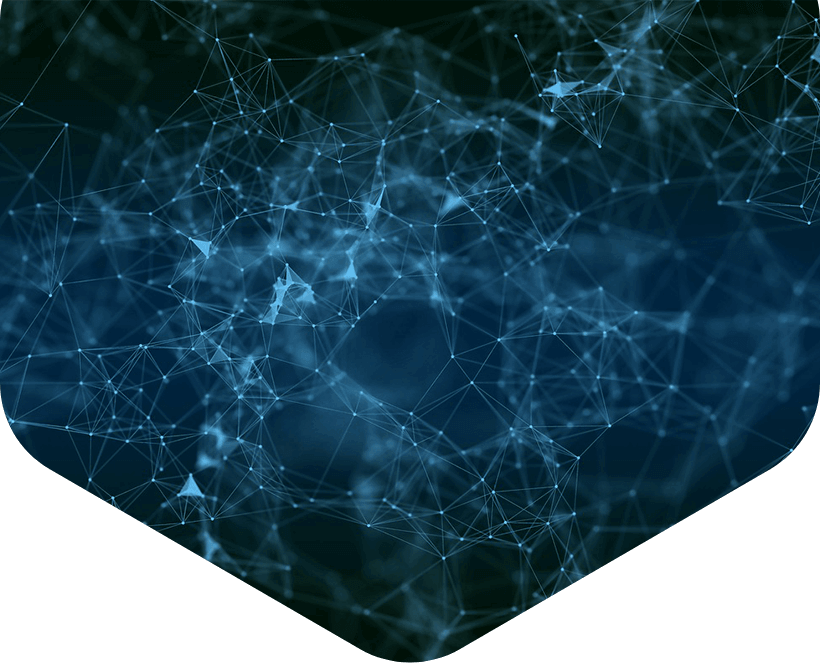
Real-World Examples
Let’s look at some common scenarios and how to handle them:
Scenario 1: Separating Frontend and Backend
You might want to keep your web servers and databases on different nodes. You could use node affinity to put web servers on nodes labeled “tier=frontend” and databases on nodes labeled “tier=backend”.
Scenario 2: High-Performance Computing
For jobs that need lots of CPU power, you could use taints and tolerations to reserve some powerful nodes just for those jobs.
Scenario 3: Spreading Out Critical Services
To make sure a problem with one node doesn’t take down all of a critical service, you could use pod anti-affinity to spread instances across different nodes.

What’s Next for Kubernetes Scheduling?
Kubernetes is always changing. Some things to watch for in the future include:
- Better ways to handle huge clusters with thousands of nodes
- Smarter scheduling that learns from how your apps behave
- More tools to help different teams share a cluster fairly
As Kubernetes grows, we might see things like scheduling that uses machine learning and better ways to work with cloud technologies. Keeping up with these changes can help you plan for the future.
Wrapping Up
Kubernetes scheduling is a big topic, but understanding it can help you run your apps better and use your resources more efficiently. Remember these key points:
- The scheduler is like a traffic cop for your cluster
- Use node selectors, affinity rules, and taints/tolerations to control where pods go
- Set resource requests and limits to help the scheduler make good choices
- Keep learning and adjusting as your needs and Kubernetes itself change
Kubernetes scheduling might seem hard at first, but with practice and learning, you can get really good at it. Keep trying new things and improving your cluster, and you’ll become a Kubernetes expert before you know it.
Ready to become a Kubernetes expert? Check out our Certified Kubernetes Administrator course.