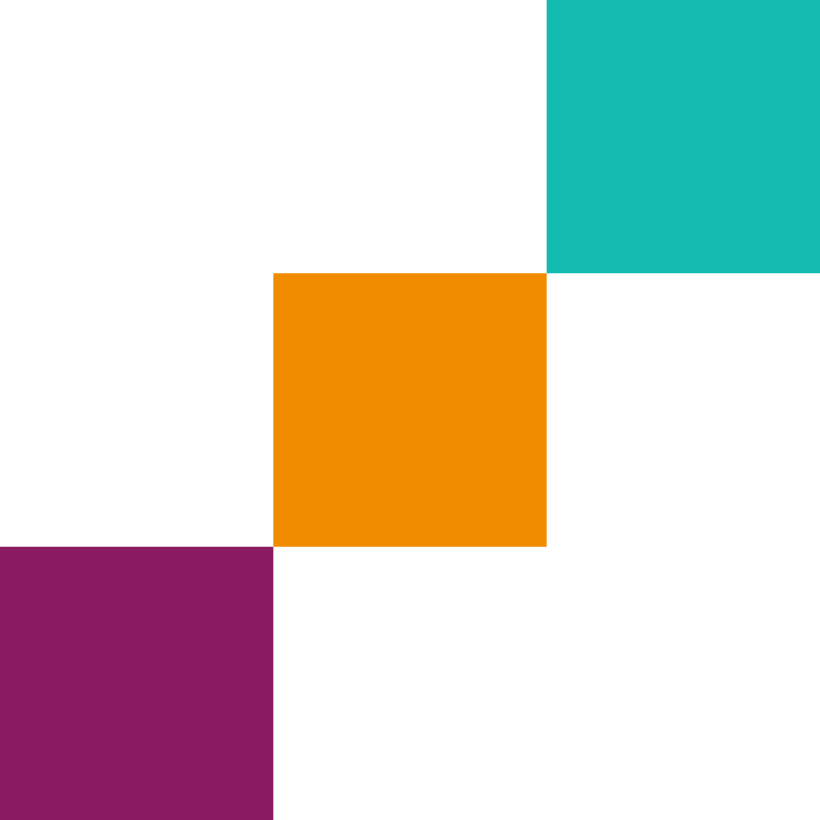10 Powerful Strategies for Cost Management in AWS SysOps
Managing costs in AWS can be tricky, but with some smart moves, you can save money and get the most out of your cloud setup. Here are 10 important ways to manage costs in AWS SysOps:
Key Takeaways for AWS SysOps Cost Management
- Implement Cloud Financial Management
- Use AWS Cost Explorer for detailed cost analysis
- Set up AWS Budgets to control spending
- Right-size instances and use Reserved Instances
- Use tags for better cost allocation
- Analyze AWS Cost and Usage Reports
- Automate cost optimization processes
- Monitor and manage AWS resources efficiently
- Stay updated on AWS pricing models
- Regularly review and optimize AWS architecture
Our AWS Sysops Course covers all these strategies.
1. Implement Cloud Financial Management
Cloud Financial Management is important for saving money in AWS. AWS Cloud FinOps can help you spend less and do more.
To do Cloud Financial Management well:
- Have a team or person in charge of managing costs
- Figure out how to split costs between different parts of the company
- Check and improve costs regularly
- Make sure everyone thinks about costs when using AWS
- Use AWS Cost Categories to organize spending across different accounts
2. Utilize AWS Cost Explorer
AWS Cost Explorer is a tool that shows you where your money is going in AWS. It’s like a financial time machine – you can look at your spending for the past 13 months and even guess future costs. AWS monitoring and management tools like Cost Explorer are really important for cloud experts.
Cool things about AWS Cost Explorer:
- You can make your own cost reports
- It can predict future costs
- It suggests ways to save money with Reserved Instances
- It shows how well you’re using Savings Plans
- You can look at costs by different things like service, region, and tags
3. Leverage AWS Budgets
AWS Budgets helps you set spending limits and warns you if you’re going over. The AWS SysOps Administrator cheat sheet can teach you more about managing AWS sysops more generally.
Good ways to use AWS Budgets:
- Set up alerts for different levels (like when you’ve spent 50%, 80%, 100% of your budget)
- Use alerts for both what you’ve actually spent and what you might spend
- Make different budgets for different projects or teams
- Set up automatic actions if you go over budget
- Check and change your budgets as your needs change
4. Optimize Instance Sizing and Use Reserved Instances
Getting the right size for your EC2 instances and using Reserved Instances can save you a lot of money. Reserved Instances can save you up to 72% compared to regular prices. AWS high availability and scalability tips can help you use your instances better.
How to optimize your instances:
- Check how much you’re using your instances regularly
- Use AWS Compute Optimizer to get suggestions on the right sizes
- Think about using Savings Plans for flexible savings
- Use auto-scaling to match what you need with what you use
- Try spot instances for work that’s not super important and can be interrupted
5. Implement Tagging for Granular Cost Allocation
Tagging is a great way to organize your AWS stuff and figure out who’s spending what. AWS SysOps security best practices often include good tagging for better management and security.
Good tagging practices:
- Come up with a consistent way to tag things
- Use automation to make sure tagging rules are followed
- Check and update tags regularly
- Use tags to control who can access what
- Use tags to find stuff that’s not being used and can be turned off when not needed
6. Use AWS Cost and Usage Reports
AWS Cost and Usage Reports give you super detailed info about your AWS costs and usage. It’s like getting an itemized receipt for everything you’ve bought. You can save these reports in Amazon S3 and look at them with tools like Amazon Athena or Amazon QuickSight. The AWS Certified Solutions Architect Associate cheat sheet can teach you more about understanding AWS costs and usage.
Cool things about AWS Cost and Usage Reports:
- You can get data by hour, day, or month
- You can see details down to each resource
- You can customize what data you want to see
- It works with AWS Glue to organize your data
- You can track how well you’re using Savings Plans and Reserved Instances
7. Automate Cost Optimization with AWS Tools
AWS has tools that can automatically help you save money. These include AWS Trusted Advisor, AWS Systems Manager, and AWS Lambda. It’s like having a robot assistant that helps you manage your money. AWS Certified DevOps pros often use these tools to manage costs efficiently.
Ways to automate cost saving:
- Set schedules to turn things on and off when they’re not needed
- Automatically delete unused EBS volumes
- Use Auto Scaling to match what you need with what you use
- Set up rules to move data to cheaper storage when it’s not used often
- Use AWS Config rules to make sure tagging rules are followed
8. Monitor and Manage AWS Resources Efficiently
Keeping an eye on your AWS resources is super important for saving money. Use tools like Amazon CloudWatch to see how much you’re using and set up alerts for weird activity. AWS security practices often help with cost management too, because both need you to watch your resources carefully.
Important things to watch:
- How much your EC2 instances are being used
- How much of your EBS volumes you’re using
- How your S3 buckets are being used and accessed
- How well your RDS databases are performing
- How long your Lambda functions run and how much memory they use

9. Stay Updated with AWS Pricing Models and Options
AWS often changes its prices and comes up with new ways to save money. It’s like keeping an eye on sales at your favorite store. Make sure you know about these changes so you can save more. Check your AWS pricing plan regularly and see if there are better options for how you use AWS. The AWS Cloud Practitioner certification can teach you the basics of AWS pricing and billing.
How to stay in the know:
- Sign up for AWS newsletters
- Go to AWS events and webinars
- Check the AWS pricing page often
- Follow AWS blogs and social media
- Join AWS user groups and forums
10. Continuously Review and Optimize Your AWS Architecture
Your AWS setup should change as your needs change. Keep looking at how you’ve set things up and find ways to make it better and cheaper. It’s like rearranging your room to make it work better for you. Think about using serverless tech or containers to save money and make things more flexible. The AWS Solutions Architect Associate course can teach you a lot about designing AWS setups that don’t cost too much.
Ways to make your AWS setup better:
- Use different types of storage for different needs
- Use caching to make databases work less
- Find ways to spend less on moving data around
- Try using AWS Graviton processors for better performance at a lower cost
- Use AWS managed services to do less work yourself
Conclusion
Managing costs in AWS SysOps is something you need to keep working on. It means paying attention to details, watching things closely, and being ready to try new technologies and pricing options. By using these 10 strategies, you can save a lot of money on AWS while keeping your cloud working well or even making it better.
Remember, good cost management isn’t just about spending less. It’s about using AWS in the best way for your business. Regularly checking things, staying up to date with AWS changes, and using the right tools and services are key to managing costs well in AWS SysOps.
To get even better at managing AWS costs, think about taking some of our AWS courses and certifications. They can teach you a lot about how to make your AWS setup work better for less money.