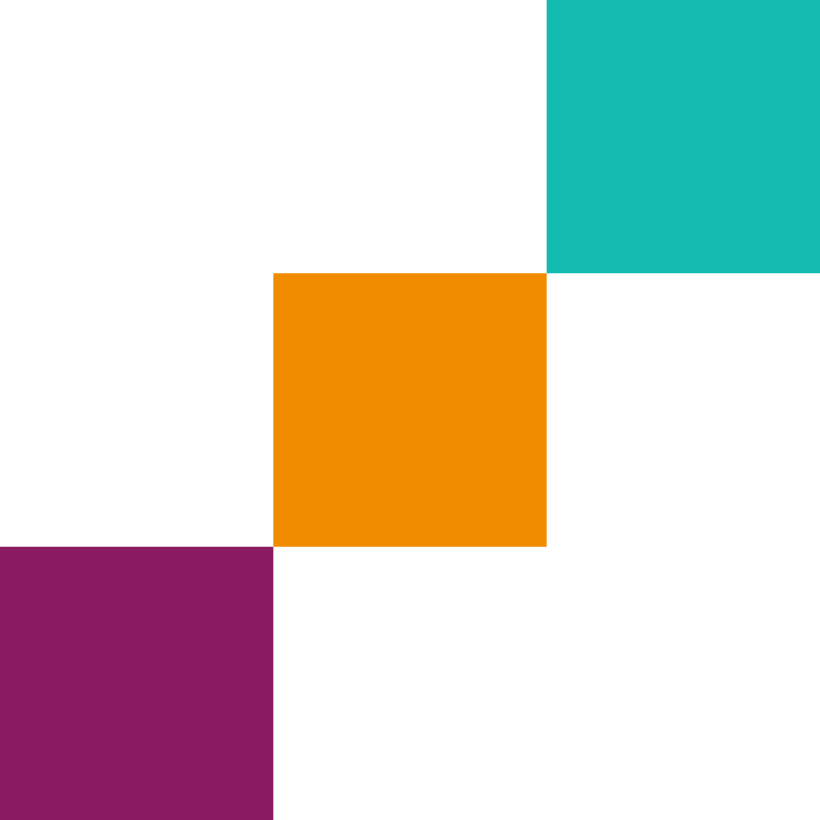Mastering Azure Functions and Logic Apps: A Developer’s Guide
Azure’s serverless computing options have changed the game for developers. Azure Functions and Logic Apps are two powerful tools that let you build scalable, efficient solutions without worrying about infrastructure. These services offer different ways to solve problems in the cloud.
Key Takeaways
Key Points: Azure Functions and Logic Apps
- Azure Functions: Event-driven code execution
- Logic Apps: Workflow automation
- Seamless integration with Azure services
- Integration with external systems
- Importance of proper development practices
- Focus on security measures
- Need for performance optimization
- ITCourses offers Azure training options
- Skills in Azure development are increasingly valuable
- Cloud computing continues to grow
What Are Azure Functions and Logic Apps?
Azure Functions is a serverless compute service that lets you run code without managing servers. You write a function, and Azure takes care of the rest. Logic Apps is a cloud service that helps you automate workflows and processes.
Both services are part of Azure’s serverless computing platform, which means you don’t have to worry about setting up or maintaining servers. This can save you time and money, letting you focus on writing code that matters to your business.
Azure Functions and Logic Apps offer different approaches to solving problems in the cloud. Functions are ideal for developers who want to write code to handle specific events, while Logic Apps are perfect for those who need to create complex workflows without extensive coding.

Getting Started with Azure Functions
Azure Functions is all about running small pieces of code, or “functions,” in response to events. These events could be things like:
- A new file being uploaded to storage
- A message arriving in a queue
- A timer going off
- An HTTP request
- A database change
To get started with Azure Functions, you’ll need an Azure account. Once you have that, you can create a function app in the Azure portal, Visual Studio, or even from the command line.
Functions support many programming languages, including C#, JavaScript, Python, and Java. This means you can write functions in the language you’re most comfortable with.
When creating your first function, consider starting with a simple HTTP trigger. This allows you to test your function easily by sending HTTP requests. As you become more comfortable, you can explore other trigger types and integrate with various Azure services.
Understanding Logic Apps
Logic Apps is all about creating workflows. Think of it as a way to connect different services and automate processes. For example, you could use a Logic App to:
- Send an email when a new file is uploaded to OneDrive
- Create a task in Trello when you get a specific tweet
- Move data between different databases on a schedule
- Process and route customer support tickets
- Synchronize data across multiple systems
The best part about Logic Apps is that you don’t need to be a programmer to use them. They have a visual designer that lets you drag and drop different actions to create your workflow.
Logic Apps provide a wide range of connectors to popular services, making it easy to integrate with tools you already use. This can significantly reduce the time and effort required to automate complex business processes.
When to Use Functions vs Logic Apps
Choosing between Functions and Logic Apps depends on what you’re trying to do:
- Use Functions when you need to run a specific piece of code in response to an event
- Use Logic Apps when you want to automate a process or workflow, especially if it involves multiple steps or services
Sometimes, you might even use both together. For example, you could have a Function that processes data and a Logic App that decides what to do with that processed data.
Consider using Functions when you need fine-grained control over the execution environment or when you’re performing computationally intensive tasks. Logic Apps are better suited for orchestrating complex workflows that involve multiple services and don’t require custom code.

Developing with Azure Functions
When you’re developing Azure Functions, there are a few things to keep in mind:
- Functions should be small and focused on doing one thing well
- Use triggers to determine when your function should run
- Use bindings to connect your function to data
- Leverage dependency injection for better testability
- Use durable functions for long-running or complex orchestrations
Here’s a simple example of a function that responds to an HTTP request:
public static async Task Run(
HttpRequest req,
ILogger log)
{
log.LogInformation("C# HTTP trigger function processed a request.");
string name = req.Query["name"];
string responseMessage = string.IsNullOrEmpty(name)
? "This HTTP triggered function executed successfully. Pass a name in the query string or in the request body for a personalized response."
: $"Hello, {name}. This HTTP triggered function executed successfully.";
return new OkObjectResult(responseMessage);
}
This function takes a name as a parameter and returns a greeting. It’s simple, but it shows the basic structure of an Azure Function.
Building Workflows with Logic Apps
Creating a Logic App is like putting together a puzzle. You start with a trigger, then add actions one by one until you’ve built your workflow. Here’s what the process might look like:
- Choose a trigger (e.g., “When a new email arrives”)
- Add an action (e.g., “Create a new task in Trello”)
- Add any conditions or loops you need
- Test your workflow
- Monitor and refine your Logic App
Logic Apps come with hundreds of connectors for different services, so you can easily integrate with tools like Office 365, Salesforce, or Twitter.
When building Logic Apps, consider using variables to store and manipulate data throughout your workflow. Also, take advantage of built-in functions for data transformation and manipulation to reduce the need for custom code.
Integrating Functions and Logic Apps
One of the coolest things about Azure is how well different services work together. You can use Azure Functions as a step in your Logic App workflow, or trigger a Logic App from a Function.
For example, you might have a Function that processes images, and a Logic App that uploads those processed images to different storage services based on certain rules.
This integration allows you to combine the power of custom code execution with the simplicity of workflow automation. You can use Functions to handle complex data processing or API integrations, then use Logic Apps to orchestrate the overall business process.
Keeping Your Azure Solutions Secure
Security is super important when you’re working in the cloud. Azure provides tools to help keep your Functions and Logic Apps safe:
- Use Azure Active Directory to control who can access your Functions and Logic Apps
- Encrypt sensitive data using Azure Key Vault
- Monitor your apps using Azure Monitor and Application Insights
- Implement network security groups to control inbound and outbound traffic
- Use managed identities to access resources without storing credentials in your code
Remember, security is everyone’s job. Always follow best practices like using HTTPS and keeping your dependencies up to date.
Making Your Azure Solutions Fast and Cheap
Azure Functions and Logic Apps are designed to scale automatically, but there are still things you can do to make them faster and cheaper:
- Keep your Functions small and focused
- Use durable Functions for long-running tasks
- Take advantage of Logic Apps’ built-in retry policies
- Use consumption plans for Functions that don’t run all the time
- Implement caching strategies to reduce redundant computations
- Optimize database queries and data access patterns
Remember, in the cloud, you pay for what you use. So the more efficient your code, the less you’ll pay.
Wrapping Up: The Future of Azure Development
Azure Functions and Logic Apps are powerful tools that can help you build scalable, efficient solutions in the cloud. As cloud computing continues to grow, skills in these areas will become more and more valuable.
If you’re looking to level up your Azure skills, ITCourses offers a range of Azure training options. From beginner courses to advanced certifications, we can help you become an Azure expert.
Azure Functions and Logic Apps are changing the way we build and deploy applications in the cloud. By mastering these tools, you’ll be well-equipped to tackle the challenges of modern software development. Checkout our Azure Developer Course to learn more about Azure Functions & Logic Apps here.