Mastering Azure Security: 7 Best Practices for Cloud Protection
Cloud security is important, and Azure is great at keeping your data safe. Many big companies use Azure, which shows they trust it. Let’s look at the best ways to keep your Azure environment secure and explore the features that make Azure good for cloud protection.
Key Takeaways
| Aspect | Key Points |
|---|---|
| Core Security Features | Azure Active Directory, Network Security Groups, Azure Firewall, Encryption |
| Identity Management | Multi-factor authentication, Role-based access control, Conditional access policies |
| Network Protection | Network security groups, Azure Firewall, DDoS protection |
| Data Protection | Encryption at rest and in transit, Azure Key Vault |
| Threat Detection | Azure Sentinel, Microsoft Defender for Cloud |
| Compliance | Azure Policy, Azure Security Center, 90+ compliance certifications |
Key Azure Security Features You Need to Know
Azure has a lot of security tools to protect your digital stuff. Here are the main security features you should use:

Key Azure Security Features
- Azure Active Directory
- Network security groups
- Azure Firewall
- Encryption
- Microsoft Defender for Cloud
- Azure Monitor
- Azure Sentinel
These tools work together to create a strong shield around your Azure resources. Understanding how these features work together is important for making your Azure setup really secure.
Setting Up Strong Identity and Access Controls
One of the most important steps in securing your Azure environment is making sure only the people with the appropriate levels of access can get in. Azure Active Directory (Azure AD) is the tool for this job.
Here’s what you should do:
- Turn on multi-factor authentication. This means users need more than just a password to log in, which makes it harder for bad guys to get in.
- Use role-based access control (RBAC). This lets you give people only the permissions they need to do their job.
- Set up conditional access policies. These can block logins from strange places or devices, adding extra security.
- Use Just-In-Time (JIT) access for admin tasks, so people only get special access when they really need it.
- Regularly check who has access to what, to make sure everything is still correct.
Protecting Your Azure Networks
Your Azure networks are like the roads of your cloud environment. You need to make sure they’re safe for your data to travel on. Azure gives you several tools to help create a secure network:
- Network security groups act like traffic cops, controlling which data can go where.
- Azure Firewall is like a big wall that keeps bad traffic out of your network.
- DDoS protection helps stop attacks that try to overwhelm your systems with too much traffic.
- Virtual Network (VNet) peering lets you safely connect different Azure networks.
- Azure ExpressRoute gives you a private connection between your own computers and Azure, which is safer than using the internet.
Setting these up correctly is crucial for your Azure infrastructure security. It’s important to regularly check and update your network security to stay safe from new threats.
Keeping Your Data Safe with Encryption
Azure offers encryption for your data whether it’s sitting still or moving around. Here’s what you need to do to keep your data protected:
- Use Azure Storage Service Encryption to protect data that’s not moving.
- Use HTTPS for all your web apps to protect data that’s moving around.
- Be careful with your encryption keys. Azure Key Vault can help keep them safe.
- Use Transparent Data Encryption (TDE) for Azure SQL databases to protect the data, logs, and backups.
- Encrypt sensitive data before you upload it to Azure for extra protection.
Understanding these ideas is part of security fundamentals that every IT person should know. Good encryption practices are really important for keeping data safe and private in the cloud.
Spotting Threats with Azure Sentinel
Azure Sentinel uses AI to spot bad guys trying to break in and gives you a big picture view of your security. Here’s what it does:
- Collects data from all over your Azure environment.
- Uses AI to figure out what’s a real threat and what’s not.
- Helps you investigate when something suspicious is happening.
- Can automatically respond to threats to stop them quickly.
- Works with other security tools to give you one place to manage security.
While Azure is great, it’s good to know about other cloud options too. Check out our AWS courses to learn more about different cloud security approaches.
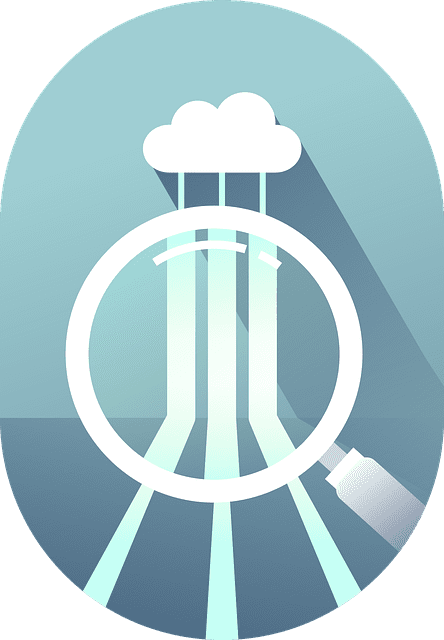
Following the Rules: Compliance in Azure
Many businesses have to follow strict rules about how they handle data. Azure helps with this by offering over 90 compliance certifications. Here’s how to stay on the right side of the rules:
- Use Azure Policy to set up and enforce rules across your Azure resources.
- Regularly check your compliance status with Azure Security Center.
- Keep records of your compliance efforts for audits.
- Use Azure Blueprints to set up resources that follow your organization’s rules.
- Use Azure’s datacenters in different countries to follow data location rules.
You can learn more about Azure compliance and other topics in our Azure courses. Staying compliant is not just about avoiding trouble; it’s about building trust with your customers and partners.
Becoming an Azure Security Expert
If you want to show you know a lot about Azure security, think about getting certified. The Microsoft Certified: Azure Security Engineer Associate certification proves you can keep Azure environments safe.
Here’s what you need to know about the certification:
- You need to pass the AZ-500 exam, which covers lots of Azure security topics.
- The exam costs $165 USD (prices might be different depending on where you live).
- You need to renew your certification every year to stay up-to-date.
- The exam covers topics like managing identity, securing networks, and handling security operations in Azure.
- It’s good to have real experience with Azure security before trying the certification.
While Azure is important, don’t forget about other cloud platforms. Our AWS Solutions Architect Associate learning path can help you learn about security in different cloud systems.
Wrapping Up: Your Azure Security Journey
Keeping your Azure environment secure is an ongoing job that requires staying alert and learning new things. By following these best practices, you’ll be on your way to creating a strong, safe cloud setup. Remember to:
- Use Azure’s built-in security tools and understand how they work together.
- Keep your identity and access controls tight, checking and updating them regularly.
- Protect your networks and encrypt your data to keep it safe from unauthorized access.
- Use Azure Sentinel to spot threats and respond quickly.
- Stay compliant with industry rules using Azure’s compliance tools.
- Consider getting certified to prove your skills and stay up-to-date.
- Keep learning about new security threats and how to stop them.
As cloud technology changes, so will security practices. Keep learning and updating your security measures.
By mastering the best practices for Azure security, you’re not only safeguarding your data but also fostering trust and enabling your organization to utilize cloud technology effectively and securely. It’s essential to remember that security in the cloud is a shared responsibility between you and Microsoft. While Azure offers robust tools, it’s your responsibility to implement them effectively to cultivate a genuinely secure cloud environment. Many aspects of Azure security are covered in our Azure Developer course at ITCourse, this is well worth checking out to bolster your Azure Cloud skills!

