Become an Azure Expert: Your Guide to AZ-104 Certification
Future Azure whiz! The Microsoft Azure Administrator (AZ-104) certification is like getting your driver’s license for the cloud. This certification shows you can manage and optimize cloud infrastructure for businesses of all sizes.
Key Takeaways: AZ-104 Azure Administrator Certification
- Validates skills in managing Azure identities, governance, storage, compute, and networking
- Exam consists of 40-60 questions to be completed in 100 minutes
- Passing score is 700 out of 1000 points
- Includes hands-on labs to test practical skills
- Certification is valid for one year and requires annual renewal
- Ideal for IT professionals with 6+ months of Azure administration experience
- Covers latest Azure features and best practices
What’s the AZ-104 All About?
Imagine you’re the manager of a huge digital playground. That’s kind of what an Azure Administrator does! The AZ-104 exam tests if you’ve got what it takes to run this playground smoothly. You’ll need to know how to set up user accounts, keep data safe, and make sure all the virtual machines are running without a hitch. This certification is important for IT professionals who want to show they know Azure fundamentals and can do advanced administration tasks.
Here’s a quick rundown of what you’ll be tested on:
Key Points: AZ-104 Azure Administrator Exam
- Exam covers 5 main topics: Azure identities and governance, Storage, Compute resources, Virtual networking, and Monitoring and backup
- Passing score is 700/1000
- Exam duration is 100 minutes
- Format includes multiple choice, case studies, and labs
- Certification requires renewal every 12 months

Getting Ready for the Big Day
Preparing for the AZ-104 is like training for a sports event. You need the right gear (study materials), a good coach (practice exams), and lots of practice. Our Azure courses can be your personal trainer, helping you build those Azure muscles! It’s important to mix learning theory with hands-on experience using Azure services.
The exam is 100 minutes long and you need to score at least 700 out of 1000 to pass. It’s not just about memorizing facts – you’ll face real-world scenarios and even get to play around in some virtual labs. These labs test your practical skills in setting up and managing Azure resources, so make sure you’re comfortable with the Azure portal and CLI.
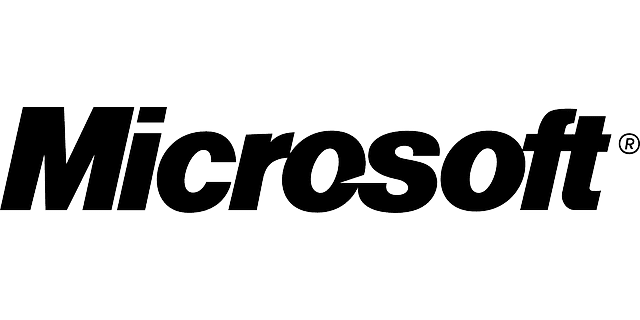
The Azure Playground: What You Need to Know
Let’s break down the main areas you’ll be playing in:
1. Identity and Access: Who Gets to Play?
Think of this as the gatekeeper of your Azure playground. You’ll learn how to decide who gets in, what they can do, and how to keep track of everyone. It’s like being the bouncer at the coolest cloud club in town! This part covers Azure Active Directory, role-based access control (RBAC), and multi-factor authentication. You’ll need to know how to create and manage users, groups, and applications, as well as how to set up and manage hybrid identities.
2. Storage: Where to Keep Your Digital Toys
Azure has different types of storage, each perfect for different kinds of data. It’s like having the right toy box for every toy. You’ll learn how to choose the best storage and keep everything safe and sound. This includes understanding Azure Storage accounts, blob storage, file storage, and data protection strategies. You should be able to set up storage tiers, implement Azure File Sync, and manage access keys.
3. Compute: The Engines of Your Cloud
This is where the real magic happens! You’ll learn about virtual machines (think digital computers), app services, and even containers. It’s like building and managing your own fleet of digital robots. You’ll need to know how to set up VMs, implement VM Scale Sets, and configure VM storage. Also, understanding Azure App Service and Azure Container Instances is crucial for this section.
4. Networking: Connecting All the Dots
Imagine building digital highways and bridges to connect all parts of your Azure world. You’ll learn how to set up virtual networks, keep them secure, and make sure data travels smoothly and quickly. This section covers Azure Virtual Networks, network security groups, VPN gateways, and load balancers. You should be able to set up and manage virtual networking, configure name resolution, and create and configure a Network Security Group (NSG).
5. Monitoring and Backup: Keeping an Eye on Things
Last but not least, you’ll learn how to watch over your Azure kingdom and keep it safe. It’s like being a superhero with x-ray vision, spotting problems before they happen and swooping in to save the day! This includes using Azure Monitor, Azure Backup, and Azure Site Recovery. You’ll need to configure and interpret metrics, set up alerts, and implement disaster recovery strategies to ensure business continuity.

Your Azure Adventure Awaits!
Getting your AZ-104 certification is like leveling up in a video game. It opens new doors and gives you super-powers in the world of cloud computing. Plus, you’ll need to renew it every year, so you’ll always be on top of the latest Azure tricks! This yearly renewal ensures that your skills stay up-to-date with the fast-changing Azure world.
Ready to start your journey? Check out our AZ-104 course and take the first step towards becoming an Azure hero. Remember, every expert was once a beginner. You’ve got this! With hard work and the right resources, you’ll be well on your way to mastering Azure administration.
AZ-104 Exam Topic Percentages
So, are you ready to jump into the Azure cloud? It’s a big, exciting world up there, and with your AZ-104 certification, you’ll be the one making it rain awesome! Let’s get started on your Azure adventure! Remember, the cloud is the limit, and with Azure, you’re set to soar. Whether you want to move up in your career, make your organization’s cloud setup better, or just learn more about tech, the AZ-104 certification is your ticket to becoming a true Azure expert. Good luck on your certification journey! and be sure to see all our other Courses and more specifically Microsoft Courses at ITCourses.com
